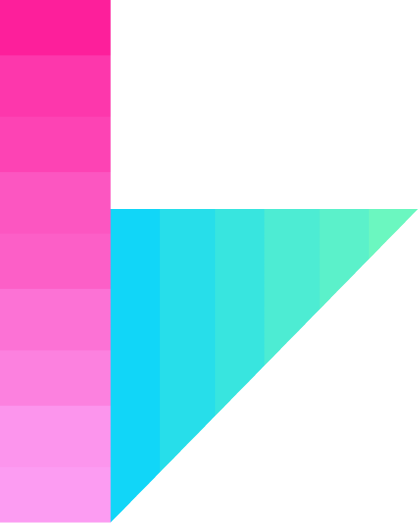Introduction
Industrial-ui is a fast and feature-rich library of styleless UI components with all needed logic.
Don't refactor, configure it to use with your own styles!
Step 1
Easy to get started. Just run:
$ npm install industrial-ui-vue
And install the iui-plugin
import Vue from 'vue';
import { iui } from 'industrial-ui-vue';
import config from './config';
Vue.use(iui, config);
Step 2
Configure for your styles:
const config = {
components: {
button: {
class: 'iui-button',
},
},
};
* For more information about configuration, read documentation
Step 3
And then, use in Vue:
<template>
<IuiDropdown>
<template #trigger>
<IuiButton>Click on me</IuiButton>
</template>
Hello, world!
</IuiDropdown>
</template>
<script>
import {IuiButton, IuiDropdown}
from 'industrial-ui-vue';
export default {
components: { IuiDropdown, IuiButton },
};
</script>